Having trouble keeping the magnetic charger attached to your Apple Watch while charging on the go? Well here’s a clever solution from Tom Gerhardt and Dan Provost over at Studio Neat. Even better than the idea itself is the story behind it.
Bright Ideas
A New Dimension to Multitouch
App shortcuts are cool, but to me the killer feature of Apple’s new 3D Touch interface is peek & pop. Here’s a great description of the feature from TechCrunch:
The most important 3D Touch use case lets you peek into content — this way, you can preview an email, a photo, a link, an address, a message and go right back to where you were. It saves you a couple of taps and breaks the traditional tree hierarchy. In many ways, this feature is reminiscent of Quick Look on OS X.
When you are done peeking, you have three options. You can press a little deeper to actually go into this email, message or calendar view. You can remove your finger and go back to your feed, email list or camera view.
The inevitability of this feature coming to iPhone left me underwhelmed. Now that it’s here and I better understand what it can actually do, I find myself pressing hard on my iPhone 6 trying to will the feature into retroactive existence.
Project Sunroof from Google
In a nutshell, Project Sunroof is an online tool that helps you determine if solar is worth the investment for your home. Yet another 20% project from a Googler that seems like it has potential to make a substantial impact in an area where we are long overdue for change. I know it’s still not quite economically feasible, but I wish there were some communities (or more, if some do exist) that required solar roofs for new construction. It may not be a cure-all, but every little bit helps.
On a related note, has anyone ever determined if there’s an 80/20 rule that applies to Google’s famed 20% projects? Do 20% projects account for 80% of their successful non-search/ads projects?
Get Busy Times from Google
Back in the last week of July, weirdly in a Google+ post1, Google announced a new feature that plots out the busiest times of the day for a particular business or other such place frequented by others.
I don’t always have warm fuzzies about Google’s data mining practices – mostly, I’m okay with it, but it occasionally gives me the heebie-jeebies. That said, you have to give them credit for at least trying to give some value back to the users they keep an eye. Features like this certainly make a great case for the utility and usefulness of big, aggregated data sets.
-
A platform they seem to be abandoning faster than a sinking ship. ↩
Windows 10 brings Wi-Fi Sense to the PC
If you’ve ever been slightly annoyed about having to go fetch that torn-off corner of paper that you wrote your cryptic home wi-fi passphrase key on for a guest, then Microsoft has reason numero uno for you to upgrade to Windows 10: Wi-Fi Sense. In a nutshell, this feature – if you choose to allow it – essentially shares your wi-fi passphrase with your friends, as determined by your contacts in Outlook, Skype and/or Facebook. In a loosey-goosey sort of way, Wi-Fi Sense is fairly secure, though I don’t recommend it for the most paranoid among us.
Spoken.co: Don’t Call Me Radio
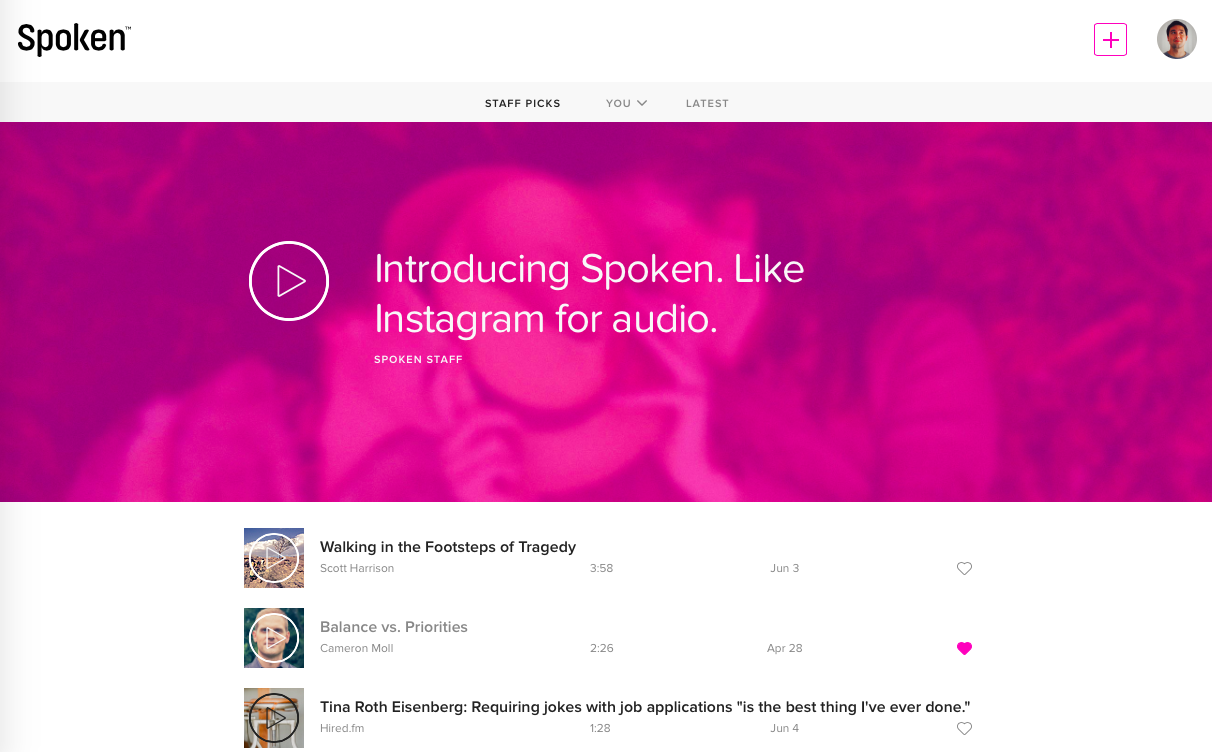
Now enters Spoken.co, the self-described Instagram for audio. Intended to be consumed in short bursts, Spoken.co presents an opportunity to quip and to be heard, but please keep your quip to four minutes or less. The Instagram comparison is more glamorous, but Spoken.co smells more like a tweet in a bloggy blog world, giving talk audio the 140 character or less treatment. Already, we have gems like introspection from Benjamin Brooks, Shawn Blanc taking us back to his independence day, great insight on priorities from Cameron Moll, and poetry from the always delightful Patrick Rhone. Video might have killed the radio star, but audio is alive and well. Long live the spoken word.
Microsoft Tests OneClip
Microsoft is reportedly internally testing OneClip, a new cross-platform clipboard syncing service. Some are comparing the service to Pushbullet, but to me the service sounds almost like an OS-level Droplr, assuming Microsoft eventually builds this into Windows 10.
I’m loving the new, cross-platform enthusiastic Microsoft. And while I agree that the OneClip name makes a lot of sense given the purpose and Microsoft’s OneDrive brand, I have to admit my first read of the headline gave me traumatic flashbacks.
Google Buys Timefull
I remember reading about Timeful when it first hit the App Store and thinking, “Wow, I think they’re on to something.” I never tried it out because I didn’t want yet another calendar app, quite happy with Fantastical 2. Still, thoughts of a calendar, to do list, life managing application efficiently filling in all the gaps in my schedule stood out to me as an idea from the once-distant, yet ever-encroaching future. Fast forward to this week and perhaps Google sees this as the future as well, acquiring Timeful in a Sparrow-like done-but-not-dead-yet acquihire1. I’m no oracle, but it seems to me the future of time management and to-do apps is going beyond timely reminders or manually entered due dates, but intelligent, automated scheduling of tasks. Google already has the information sources (Calendar, Gmail, your search history), now it has at least the beginnings of the intelligence. It sseems like a great match and I look forward to seeing what comes of the acquisition.
- Timeful’s tech (and presumably team) will make its way into Google’s services, but the app itself remains in the App Store, albeit with no updates. ↩