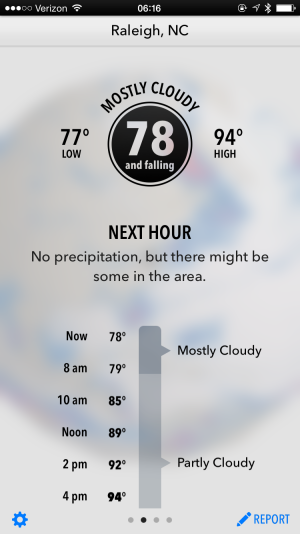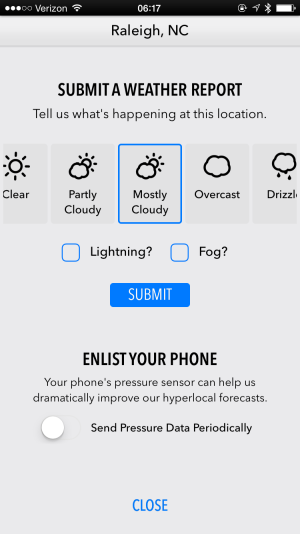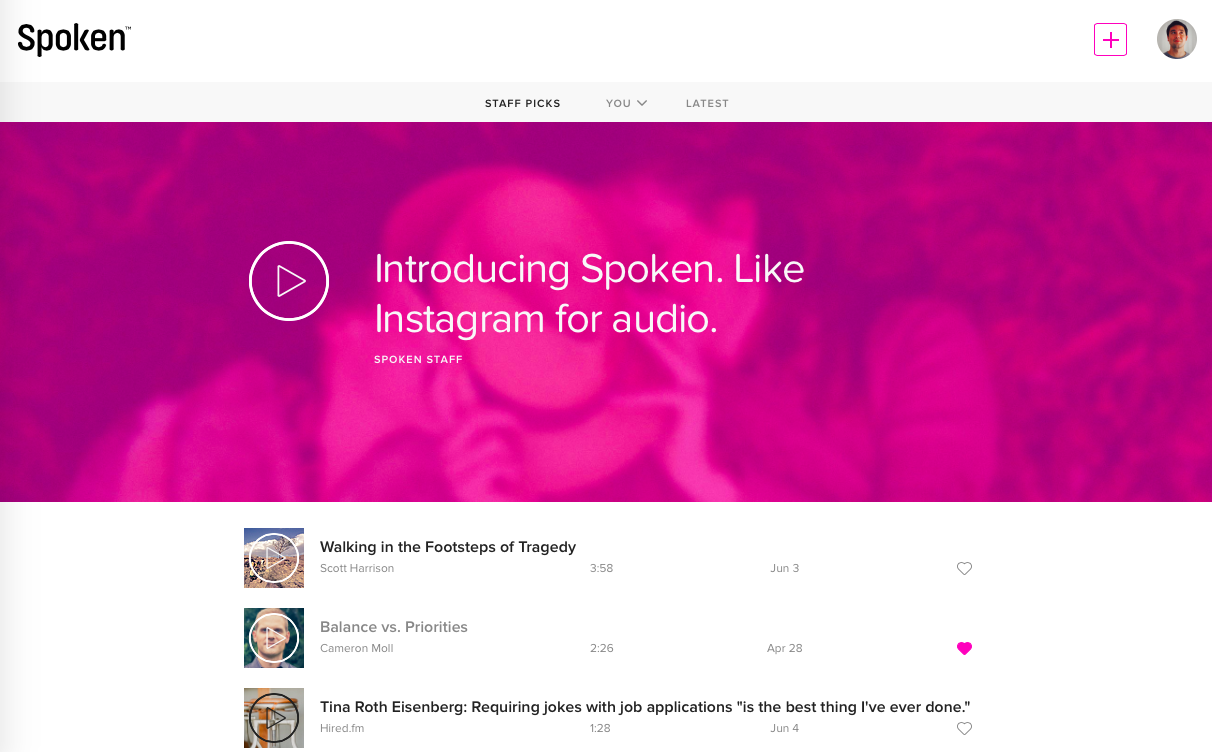Three of my favorite apps saw fairly notable updates last week so I thought I’d highlight the changes and use that as an opportunity to promote the apps. They’re all paid apps, but totally worth it in my opinion.
First up is one of my all-time favorite apps and the first “expensive” app I ever purchased for iPhone, Instapaper. Created by Marco Arment, but now in the capable and prolific hands of betaworks and lead developer Brian Donahue, Instapaper has seen a steady flow of updates since being sold off by Arment and the app just gets better and better. Last week’s update gives us Notes, the ability to add comments or annotations to highlights in the app. As I’ve been blogging more frequently (and in more places), I’ve been relying on Instapaper more and more to help me organize reference and direct links and to jot down notes or comments that I want to make sure I remember about each link or article. Up until now, I’ve been hacking my way with comments but editing the article summary in Instapaper’s web app or by highlighting passages and trying to remember later what it is I found interesting about that specific passage. Now with Notes, I can add my thoughts and associate them directly with each passage and then reference those comments later when I sit down to write.
Next up is Tweetbot 2 for Mac by Tapbots. Tweetbot 2 for Mac has been teased for a while now and it finally saw the light of day last week, the week before WWDC. That’s somewhat notable because Tweetbot 2 is the Yosemite-inspired redesign of the application, and the Yosemite design aesthetic entered our collective consciousness just a year ago at last year’s WWDC. A redesign like this is significant, though, and it was executed very well, fitting right in with the new look of Yosemite. I loved the unique shape of the old dock icon, but the more square icon of Tweetbot 2 is a nice reminder that this app has a fresh new design. Relatively speaking, Tweetbot 2 isn’t cheap at the now-reduced price of $12.99, but if you are a heavy Twitter user and, especially if you have multiple accounts, it is well worth the price. Columns, a staple feature of Tweetbot version 1, is improved in this new release with a new, more obvious icon (a rectangle divided into columns replaces the old gears icon) and gives you quick options for commonly created columns. I love using columns for multiple accounts and especially for special events like the upcoming WWDC where I can create a column with a specific hashtag search.
Finally we have Fantastical 2 for iOS, by Flexbits, which now includes a bundled Apple Watch app. The Watch app is getting great reviews so far, and is a great alternative to the built-in calendar app. Due to WatchKit limitations, it doesn’t feature a complication that you can add to a watch face, but it does give you access to your reminders, which, curiously, is something Apple doesn’t currently provide through any stock Watch apps. Sadly, I don’t have an Apple Watch (yet), but if/when I do decide to get one, Fantastical will definitely be front and center in my app cloud.